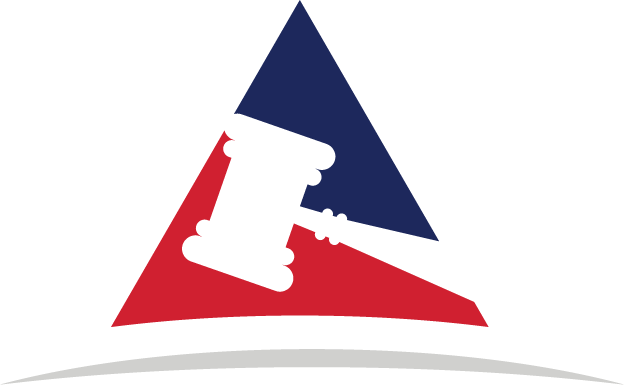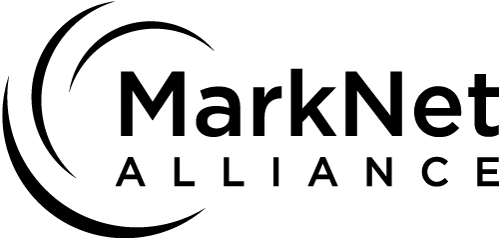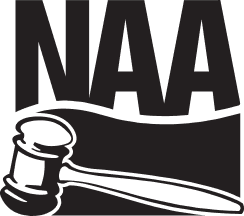How To Make an Online Auction Work for You!
Learn How to Manage the Online Auction Process to Track Lots, Stay Competitive in the Bidding Process & Get What You Want
Auctions are different these days. Thanks to the convenient online auction process, you don’t have to travel to the auction house, sit in a crowded room, and wait for the lot you want to come up. Instead, you can bid from the comfort of your home, office, sporting event, or wherever you are. With such an easy auction system, it can be hard to imagine it could be even better. But when you bid with Atterberry Auction & Realty Company, you experience an even better bidding system tailored just for you. Curious about how you can make it happen? Learn how you can make the internet auction process work for your bidding style today.
Get notified of upcoming & active auctions by signing up for Atterberry Auction’s e-newsletter
The first thing you should do when preparing to bid in any of our auctions is to sign up for our e-newsletter. This is the best way to stay informed about new and upcoming auctions, including real estate, personal property, micro auctions and more. You’ll receive emails about auctions you’re actually interested in because you can choose what type of auction you get information about. Choose from options like real estate, land, coins, knives, tools, vehicles, and more! You can even sign up for multiple email lists to make sure you hear about everything that may catch your eye.
Every auction we host is unique, and the next one may have the collectible you’ve been hunting down for ages. Or maybe the latest real estate auction is your dream home or the perfect place for your next investment property. Sign up for our email newsletter today to start bidding on amazing personal property or real estate.
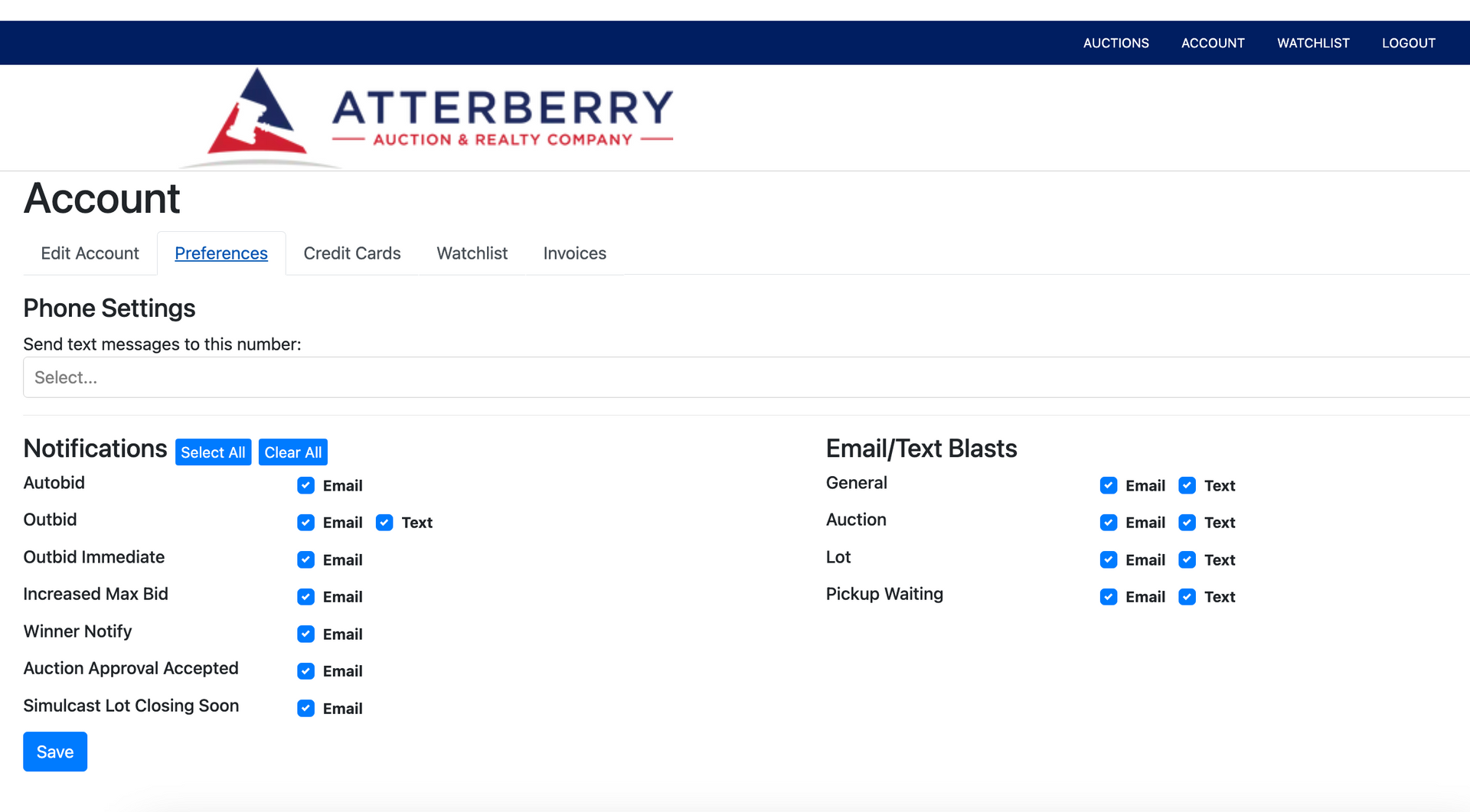
Sign up to bid in an online auction & confirm your account details are accurate before the auction begins
Did an upcoming auction email catch your eye? Prepare for the auction to begin by double-checking your account information. At Atterberry Auction & Realty Company, we host our auctions through the country’s most trusted online auction system,
MarkNet Alliance. With their auction software, we can bring countless online auctions to you through an easy-to-use platform.
To make sure you are ready to start bidding, create a new account or log in to your existing account. When you make a new account, you’ll need to create your profile, verify your credit card information, and agree to the terms and conditions of using the online auction system.
If you’ve already created an account and you’re familiar with bidding, but it’s been a while since you were last active, it may be time to review your account information. You can do so by navigating to the “Account” tab in the upper right-hand corner of the
bidding system. Next, confirm your email, phone number, and address are up to date. Then, you can navigate to the “Preferences” tab to make sure you’ll get email and text notifications about the things you want to be notified of, including when you’re outbid, when it’s time to increase your max bid, and if you’ve won! Go to the “Credit Cards” tab to make sure the card on file is up to date and track invoices from past wins in the “Invoices” tab. Curious about the “Watchlist” tab? We’ll cover this next!
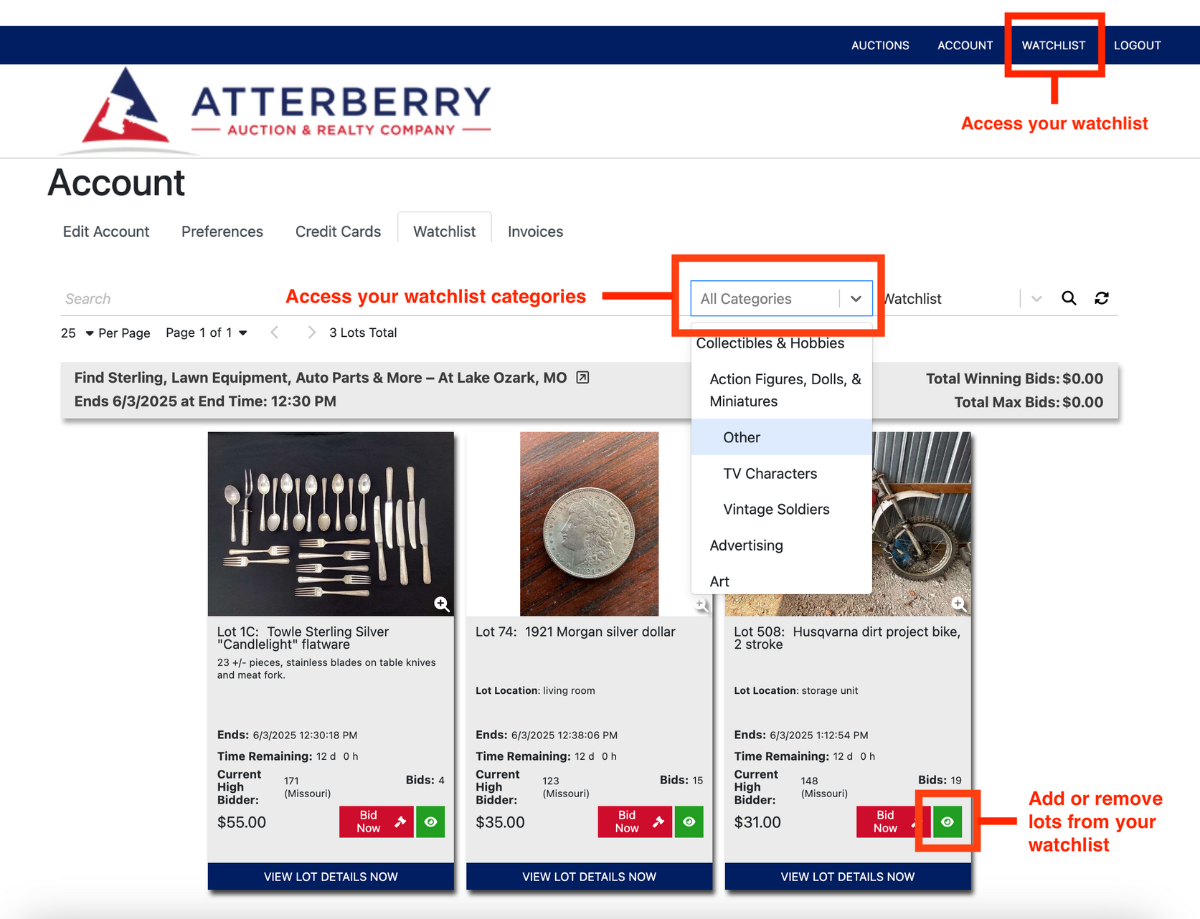
Keep track of lots you want to bid on with our convenient online auction watchlist
If you haven’t used the “Watchlist” feature in our auction system before, you are missing one of the best features of the auction process. Keep track of everything you may want to bid on, but you’re not ready to pull the trigger on yet. If you have a lot of items on your watchlist, you can even sort through lots you’ve saved with the “Categories” tab. But how do you save an auction lot to your watchlist?
When looking at an active auction, you can click the green eye icon in the lot profile, or click through to the individual page for the lot and then choose to add it to your watchlist. You can remove something from your watchlist by clicking the same eye icon. Keep an “eye” on the lots you’re interested in and make it easier than ever to track their progress leading up to the final bid.
Make your bid matter! Learn how to choose the right bidding option for you in an internet auction
With our Max Bid feature, you can enter the highest amount you're willing to pay for an item, and then you let the system do the bidding for you. It automatically places the lowest possible bid needed to keep you in the lead — only increasing when someone else places a competing bid.
For example, if the current bid is $500 and you set a max bid of $1,000, the system will place a bid of $525 for you (based on the bidding increment). If someone else bids $600, the system will raise your bid to $625 — just enough to stay ahead. It only goes up when necessary and never jumps straight to your max bid. You only pay up to what someone else is willing to bid against you, not your maximum unless it's needed to win. This feature helps you stay competitive without having to monitor the auction every minute.
If you have specific questions about the bidding process, reach out to our team to learn more about bidding and how the process works.
With Atterberry Auction & Realty Company, It’s Fun to Bid in Online Auctions!
Whether you win or lose, Atterberry Auction & Realty Company will be here to help you understand the auction and bidding process from first contact to the shipping or pick-up date. If you want to know more about how bidding works, what pickup or shipping looks like, or you’re interested in selling real estate or personal property in an auction, connect with our expert auctioneers. We know exactly how to deliver an amazing experience to our sellers and bidders, and we are committed to making online auctions an exciting and rewarding time for everyone. Start bidding today.