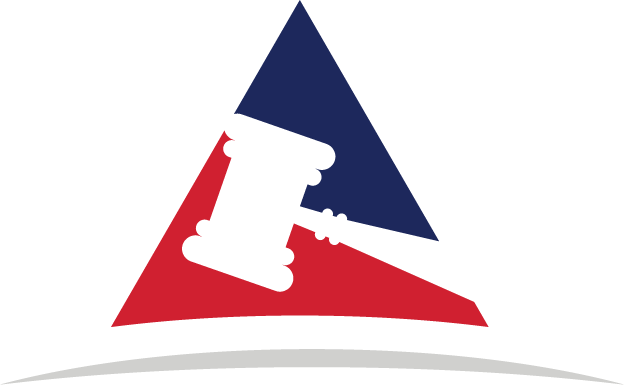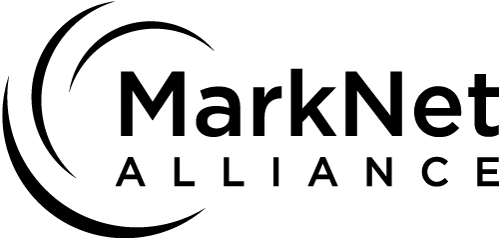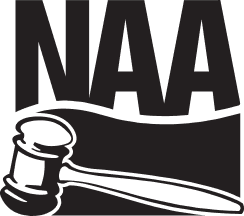How to Bid with Atterberry Auction & Realty Company

How to Bid on a Real Estate, Personal Property or Micro Auction
You don’t need to be an expert to bid like one. Atterberry Auction & Realty Company's simple process walks you through everything — from registration to winning your item, so you can bid with confidence. Whether you’re buying real estate, equipment, or personal property, we make it clear, convenient and transparent from start to finish.
Create Your Account
Visit our registration page to sign up for a bidding account through our secure bidding platform, MarkNet.
Use a valid email address you check often — we’ll send important updates, outbid notices, personal property invoices and other communication to this email address.
Complete your contact information and agree to the auction terms.
Find An Auction
Browse our current auctions to see what’s open for bidding. From residential real estate to farm equipment and collectibles, each auction has its own catalog with detailed photos, descriptions and terms.
Click into any listing to view individual lots, watch items you’re interested in, or jump straight to the bidding.
Place Your Bid
When you’re ready, you may place a bid or place a max bid.
- Regular Bid: Enter your starting bid and continue to place bids through the system.
- Max Bid: Set your highest bid and let the system automatically bid in the lowest increment until your max is reached.
Once you click submit you’re placing a legally binding offer, so double-check your amount before confirming and read our terms and conditions.
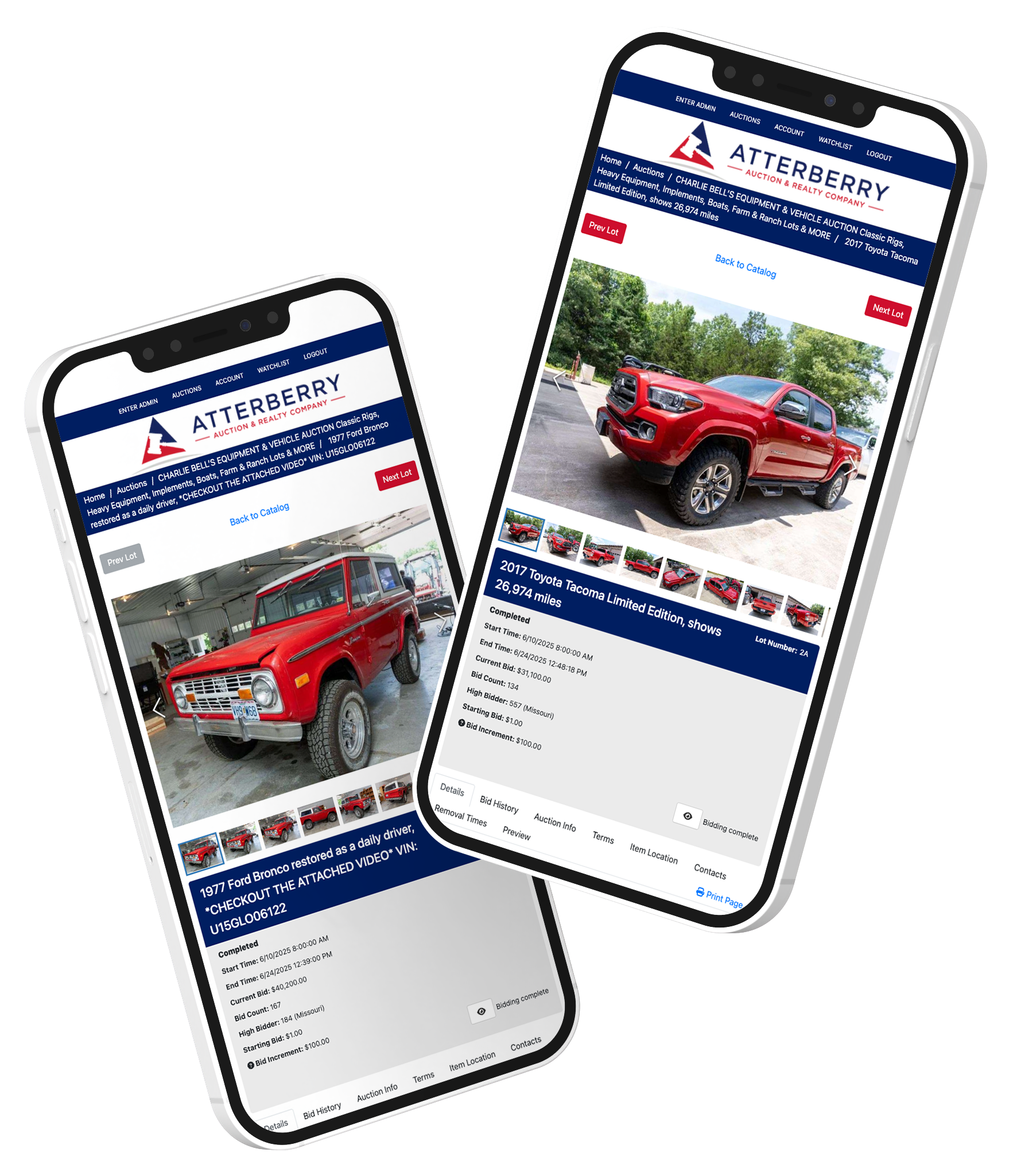
Track Your Bids
After placing a bid, you’ll see whether you’re currently winning or have been outbid. You can log in anytime to raise your bid or follow along with the online bidding. Curious about an auction item? Add items to your watchlist by clicking on the eye icon next to the bid button.
Auction Close & Winning Bids
Once the auction closes, you’ll be notified if you’ve won. Your invoice will include the purchase total and other important details. Each auction has specific terms — review those carefully for payment deadlines, pickup windows, or closing dates. After you receive your invoice, you'll receive a second email from Shipping Saint (our trusted scheduling and shipping provider), where you will be asked to select your pickup appointment or request shipping. If you have any questions after winning, our team is just a
phone call away.
Payment & Pickup
Invoices can be paid online or in person at the designated pickup. Read our terms and conditions for payment details and other important information specific to the auction. Be sure to arrive during the scheduled pickup time — it keeps the process quick and easy for everyone. For real estate, closing is handled through a local title company with Atterberry Auction & Realty Company's guidance.